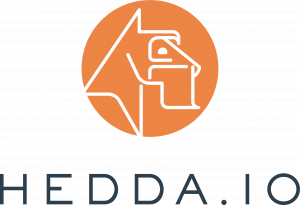The HEDDA.IO Events feature is crafted to not only to notify users about various project activities such as completed executions, validation failures of dataset rules, and updates to the Knowledge Base version, but also to collaborate with other services that can aid in automating your data quality procedures.
This feature serves as a safeguard against data entry errors and ensures that data pushed to your organization’s systems adheres to predefined rules and standards. By promptly notifying Users or communicating with other services about execution progress, changes in the Knowledge Base, as well as any Data Quality issues, organizations can proactively take corrective actions to improve their Data Quality and prevent future data-related problems.
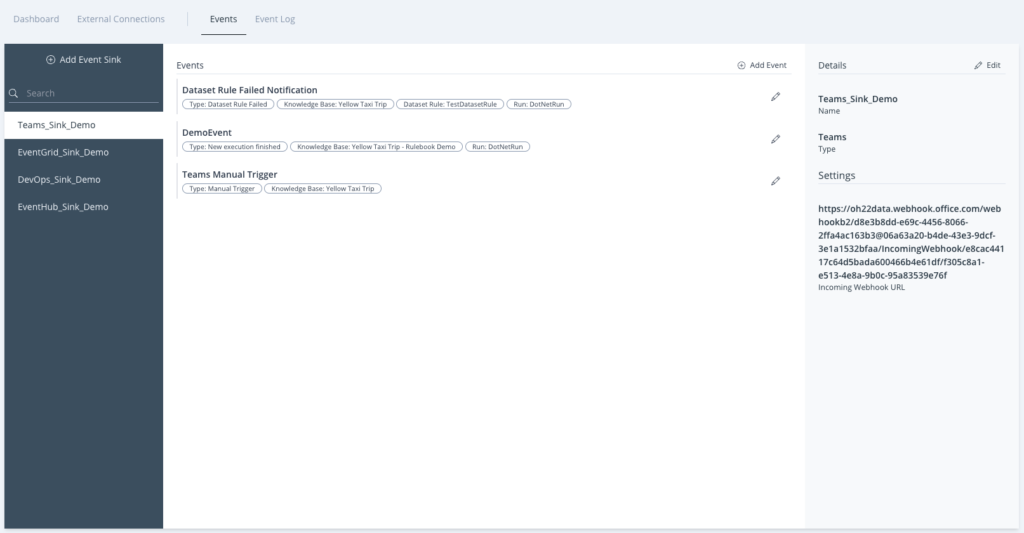
The Events feature of HEDDA.IO offers a diverse array of communication channels, including Email, HTTP Webhook, DevOps, Azure Event Hub, Event Grid, Slack, Teams, Twilio, and Webex, for sending notifications to Users or groups of Users. This broad range of channels enables Users to receive alerts in a manner that is most convenient and accessible for them.
Create Events
To initiate the process of creating events in HEDDA.IO, the primary step involves setting up a sink, which serves as the medium for notifying the User/Users. HEDDA.IO provides a variety of sinks that Users can choose from to set up their events.
Following that, we create an event utilising the pre-configured sink.
These include:
- Dataset Rule Failed – notifies if a Dataset Rule in the knowledge base has failed during an execution.
- New Execution Finished – notifies when an execution has been completed.
- New Knowledge Base Version is Published, which notifies when a new version of the Knowledge Base has been published.
The list of event types for the Event feature on HEDDA.IO is not yet finalised. Our team is consistently working to expand it to accommodate the varying user needs.
You can refer to the video below to observe the process of creating an event in HEDDA.IO.
Use Cases
In the following examples, we’ll explore how Events can be utilised to great effect in HEDDA.IO.
Integrating HEDDA.IO into Your Workflow with HTTP Webhooks
Suppose you wish to run your data against HEDDA.IO every time the Knowledge Base undergoes an update.
To achieve this objective, we can utilize the event type named “New Knowledge Base Version is Published” along with an HTTP Webhook sink. Furthermore, we will employ a web-based version of our HEDDA.IO Runner, which we refer to as the HEDDA.IO WebRunner.
Hosted by a Function App in Azure, the HEDDA.IO WebRunner enables Users to enter the dataset’s source, the HEDDA.IO project configuration, and the storage location for the processed data. With this information, the WebRunner retrieves the dataset and executes it against HEDDA.IO. Optionally, it can save the results to a destination which is defined in the input. More information about HEDDA.IO WebRunner will be provided in a future article.
We now add an Event with event type “New Knowledge Base Version is Published” on top of our HTTP Webhook, to trigger a call to our WebRunner whenever a certain Knowledge Base within our project is updated.
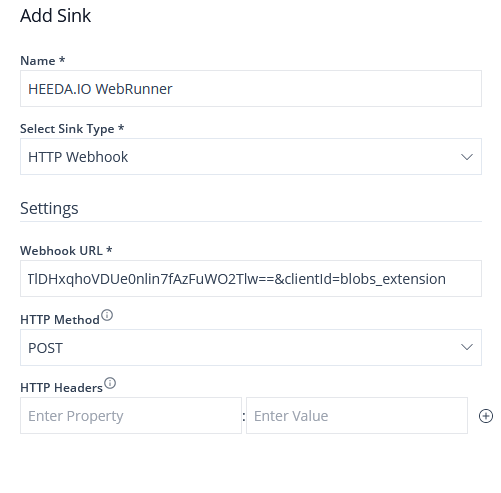
Automating DevOps Ticket Assignment for HEDDA.IO Events
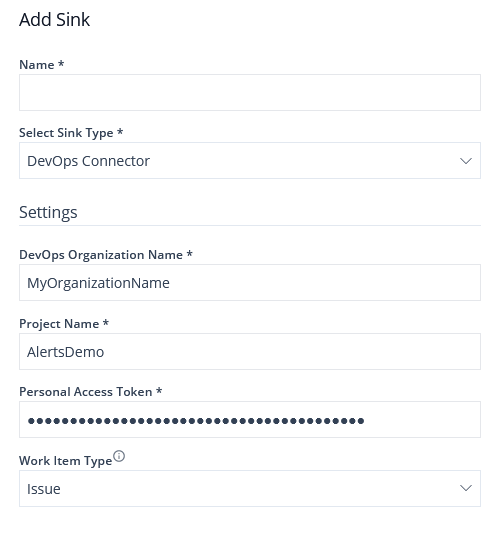
Let’s say you want to generate an entry in the Boards category of your DevOps project whenever a Dataset Rule fails to pass validation.
To achieve this, we must configure a DevOps sink which will point to the desired DevOps project. You’ll have to provide details such as your DevOps Organization name, Project name, and Personal Access Token.
Additionally, you’ll need to choose the type of Work Item you want to generate, which could be:
- Bug
- Epic
- Feature
- Issue
- Task
- Test Case
- User Story
Next, we select the Sink in the list of Sinks on the left and create a “Dataset Rule Failed” event on top of it.
As you can see, one of the key advantages of the Events feature in HEDDA.IO is its ease handling. Getting started is incredibly simple and straightforward, requiring only a few clicks to set up. Moreover, the interface is designed to be User-friendly, allowing even those with limited technical knowledge to configure the Events feature to their liking.
At HEDDA.IO, we understand that usability is a top priority for our Users. That’s why we have invested a significant amount of time and effort into designing an interface that is intuitive and easy to use. We believe that everyone should be able to take advantage of our powerful tools, regardless of their technical expertise.
Conclusion
In conclusion, the HEDDA.IO Events feature is a valuable tool for informing Users of project activities and ensuring Data Quality by notifying Users of execution progress, Knowledge Base updates, and Data Quality issues. It offers a wide range of communication channels for sending notifications to Users, including Email, HTTP Webhook, Slack, Teams, and more. The following event types can be currently personalized to notify Users, such as Dataset Rule Failed, New Execution Finished, and New Knowledge Base Version is Published, and our team is constantly working to expand the list to meet user needs.
If you want to know more about HEDDA.IO and how it can benefit your organization, or even get a sample, please do not hesitate to Contact Us. Our team is always available to answer any questions you may have and help you get started with our powerful tools. Whether you are a data analyst, software developer, or project manager, HEDDA.IO can help you improve your Data Quality and prevent future data-related problems.
Get in touch with us today to learn more!