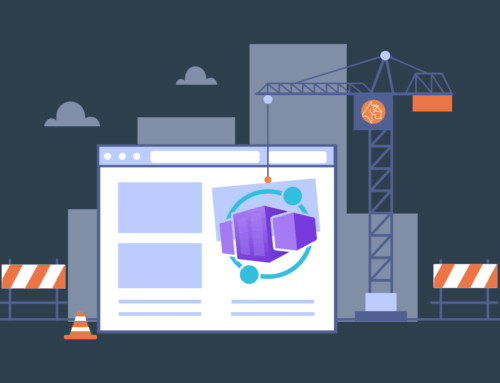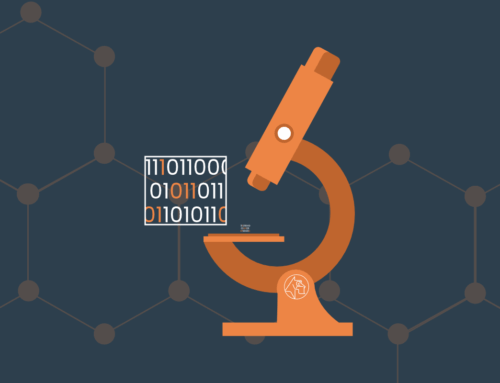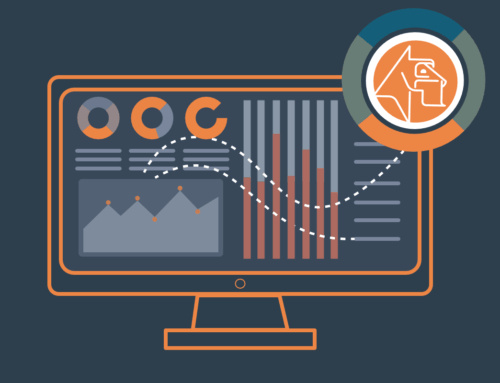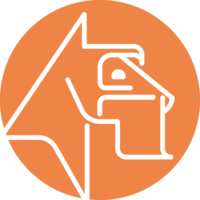HEDDA.IO Audit Portal
Audits play a critical role in ensuring data integrity, especially in environments where accuracy and accountability are paramount. They serve as a chronological record and provide a transparent way to track all changes to data within a system. An audit trail in HEDDA.IO can help verify the authenticity of data, track the history of changes and establish accountability by recording who made what changes and when.
From an Auditor’s perspective, the audit trail is a safeguard against errors. It allows auditors to reconstruct the events that occurred, which is essential for confirming the reliability of the information.
From a Data Analyst’s perspective, an audit trail is invaluable for maintaining the quality of data analysis. It ensures that all changes to the data set are documented, which helps to understand the context of the analysis.
Knowledge Base Audit
The Audit Portal feature in the HEDDA.IO lets Users see all changes made to the Knowledge Base since it was created. It shows what was modified, what type of component it is (like Domains, Rulebooks, etc.), when the change happened, who made the change, the Knowledge Base version at the time, whether it was added, removed, or changed, and if the change was published or still in draft. Users can filter by specific component types and states, or set a custom date range, making it easy to track and review all updates.
Knowledge Base Audit Portal Page – History Feature
The Audit Portal provides a comprehensive overview of all modifications made to the Knowledge Base and its components since its creation. Here, Users can view detailed information on each change, including:
- Name: The name of the Knowledge Base component that was added, changed, or removed.
- Type: The specific part of the Knowledge Base that was modified (e.g., Domains, Rulebooks).
- Modified On: The exact date and time the change occurred.
- Modified By: The individual who made the change.
- Knowledge Base Version: The version of the Knowledge Base at the time of the modification.
- State: Whether the component was added, removed, or changed.
- Publish Status: Whether the modified component was published or remains in draft.
The feature also includes filters located at the top, allowing Users to:
- Filter by specific Knowledge Base Component Types and/or State.
- Select a Date Range, defaulting to the last 7 days for quick access to recent changes.
Users also have the option of utilizing the search function.
The Audit Portal provides a detailed, organized view of every change made to your Knowledge Base, ensuring traceability and accountability at every step. With advanced filtering, search, and display options, staying on top of modifications has never been simpler.
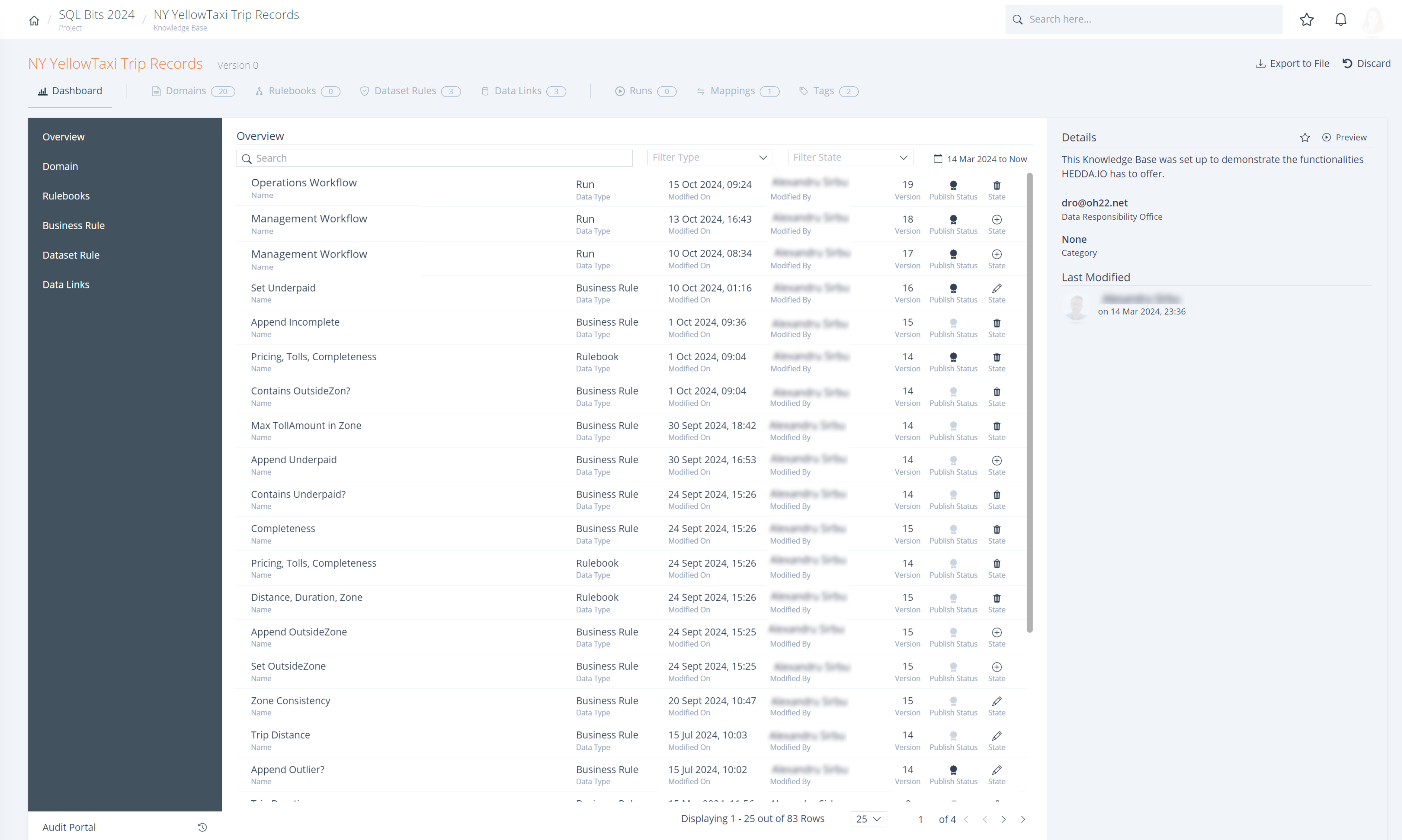
NY YellowTaxi Trip Records Overview
.