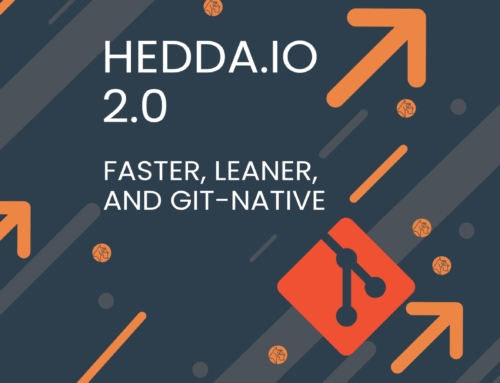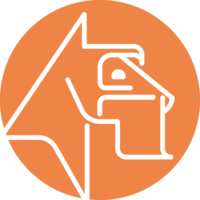Streamlining Data Management with HEDDA.IO Data Links
In data management, “Data Link” could seem like a complex term, but really, it’s a super handy tool for anyone working with data, and it’s especially cool if you’re using HEDDA.IO. If you’re wondering what Data Links are and how they could make working with data easier and better for you, you’ve come to just the right place.
What are Data Links?
Data Links are a component of HEDDA.IO that allow users to connect and integrate their datasets from various external sources directly into their workflow. They serve as bridges, facilitating the seamless flow of information from where it resides to where it is processed and analyzed.
In essence, Data Links are like the veins of HEDDA.IO, carrying valuable data to where it needs to go, ensuring it’s fresh and ready for whatever job you have at hand, from analytics to reporting. It’s a setup that saves time and effort and lets you focus more on the cool stuff—like diving into your data and pulling out insights
Setting Up a Data Link in HEDDA.IO
In HEDDA.IO, getting a Data Link up and running is a breeze. You begin by entering Edit Version mode, which you can access from a button at the top right of the screen. Once you’re in this mode, head over to the Data Links tab. Here, you’ll see any Data Links you’ve made before, and there’s a button marked ‘Add Data Link’ for creating new ones.
As you start to add a Data Link, you’ll work through two main sections in the panel: Metadata and Key Mapping. In Metadata, you’ll name your Data Link so you can spot it easily later on. You’ll also write a short description to remind yourself of what this Data Link is for. Then you’ll choose an External Connection—that’s where your data is coming from—and pick the specific path to the data file you need.
Now we go into the details of the Key Mapping process:
Once you’ve chosen a file from the External Source, you move on to Key Mapping. This is where the real linking happens. You’ll align each column from your dataset with the right Domain in HEDDA.IO. Think of Domains like containers or categories in HEDDA.IO that hold your data, such as customer names or transaction dates. You’ve got these Domains set up ahead of time, so when you bring in new data, everything goes to the right place. After you’ve finished setting up the Metadata and the Key Mapping, just hit ‘Save.’ This will save all the information you’ve entered and close the panel. Just like that, you’ve established a new pathway for your data to flow directly into HEDDA.IO.
Dive deeper into the specifics of Data Links by accessing the HEDDA.IO documentation here.
Why Use Data Links?
Firstly, they’re all about automation. By using Data Links, you can say goodbye to the tedious task of manually typing in data, which not only takes up a lot of time but also leaves room for mistakes. With automated data importation, Data Links ensure that your data is transferred quickly and accurately, freeing up your schedule for more important tasks and reducing the likelihood of errors that can occur when data is entered by hand.
Then there’s centralization. In the modern data landscape, information tends to be scattered across different locations—cloud storage, on-premises databases, external drives, and so on. Data Links bring all this information together into one central spot. This makes it much easier to manage your data since it’s all in one place, and you can process and analyze it without having to jump between different systems or formats.
Flexibility is another huge plus. Data sources can change; maybe you move your files to a new location, or you switch to a different cloud provider. Data Links let you adjust to these changes with just a few clicks. Instead of having to rebuild your entire data pipeline from scratch, you simply update your Data Links to point to the new data source, and you’re all set.
Lastly, clarity is a big benefit. When you’re dealing with lots of data, it’s crucial to keep track of where it’s all coming from and how it’s organized. Data Links help you maintain a detailed map of your data sources and structures. This visibility is key to good data governance—it helps ensure compliance with regulations and policies, and it makes it easier to track down and fix any issues with your data.
Conclusion
In the data-centric world of HEDDA.IO, Data Links are a pivotal feature that streamline the process of integrating data from various external sources. By establishing these links, data professionals can ensure that their datasets are not only up-to-date but also organized and ready for complex operations such as analytics, reporting, and machine learning applications. With the added convenience of previewing data and managing the intricacies of data connections through a user-friendly interface, Data Links in HEDDA.IO are a testament to the platform’s commitment to simplifying data management tasks.
Whether you’re a seasoned data analyst or just starting out, understanding and utilizing Data Links can markedly improve the efficiency of your data workflows. No more grappling with incompatible data formats or disparate sources; with HEDDA.IO, it’s all about seamless integration and ease of use.
For those looking to deep dive into this feature, the platform offers extensive documentation and support to help you set up your Data Links. And, if you encounter any roadblocks, the platform’s support team is just a click away, ready to assist you in harnessing the full potential of your data.
In the end, Data Links are more than just a feature; they are a strategic asset in any data management operation, embodying the interconnectedness and intelligence of modern data ecosystems. With HEDDA.IO’s robust capabilities, your data is not just connected; it’s empowered.